Autodesk Internet Connection Required Error Solution. Autocad, Civil 3D, 3ds Max, Revit, Maya Offline Activatin Error. Fix Offline License Error
When installing programs such as Autocad, Civil 3D, 3ds Max, Revit, Maya, which are Autodesk products, there are two different activation methods, Online or Offline. You may get Internet Connection Required error when using offline activation, which is generally used. So it forces you to online activation. We have prepared the solution to this problem for you, now let’s come to the application.
Autodesk Internet Connection Required Sorunu Çözümü
For this, you will remove the AdskLicensing program that you have installed and install the AdskLicensing program that we will give you instead.
- Download AdskLicensing from one of the links above to your computer.
- Then, follow the path “C:\Program Files (x86)\Common Files\Autodesk Shared\AdskLicensing” and run the “uninstall.exe” file to remove the Autodesk Licensing program from your computer.
- When the uninstall process is complete, install the AdskLicensing program you downloaded to your computer. Then you can license your Autodesk program offline.
Good work…
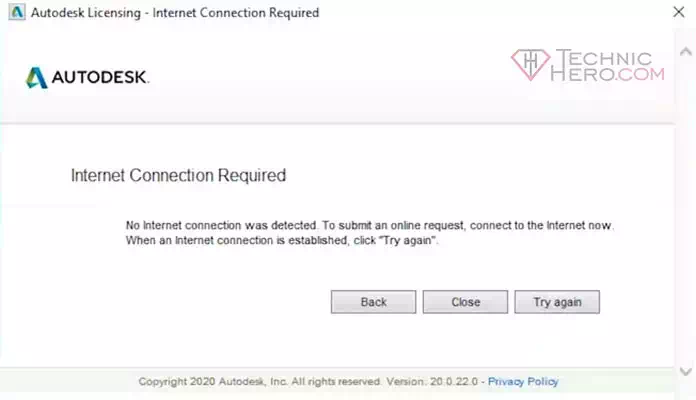
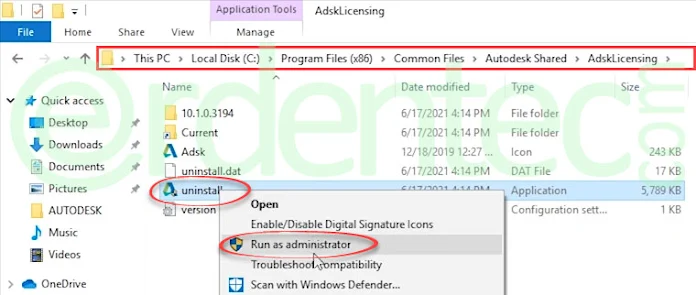

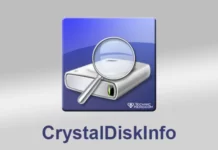



V……GOOD.
wwwwooow..taaaaaaaaaaaaaanx man
it works, thanks man, God bless you:)
Work 100%, many thanks
Gooooooood !!! Helped me a lot !!! Tkssssss !!!! Wish you the best !!!
thank youuuuuuuuuuu
tanks
Thank you much for this. It actually works 100%. God bless you
I’m glad it worked for you. Have a nice day.