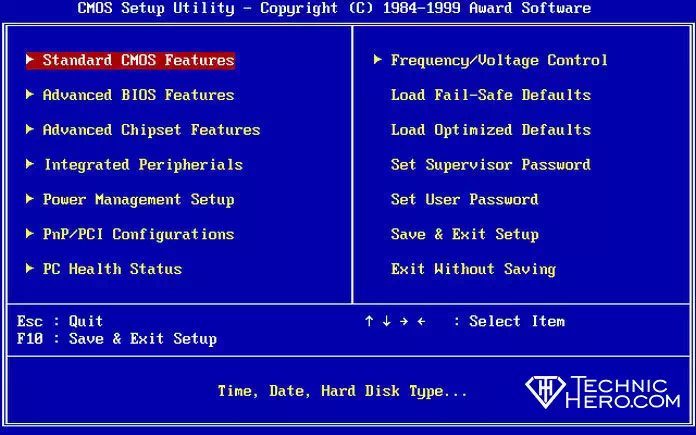Bios Input Keys, All Brand Bios and Boot Menu Keys. All Computers What are Boot / Bios Menu Shortcuts? How to Enter the BIOS on Any PC: Access Keys by Manufacturer
What is BIOS?
The BIOS (Basic Input Output System) controls the input and output devices, enabling the system to boot. The BIOS is permanent software that is stored in ROM memory. The software, which allows us to use many of the motherboard’s features, links our systems and hardware.
Entering the Bios menu in Windows 10
If you are using Windows 10, you can open the Bios menu in a few steps without any buttons. To do this, we need to open the Advanced start menu:
- Restart the computer while holding down the Shift key on the keyboard (from the Start menu).
- A blue menu will open where you click Troubleshoot> Advanced options> UEFI firmware.
- This will open the computer with the Bios menu.
Bios Input Keys, All Brand Bios and Boot Menu Keys
| BRAND | BIOS KEY | BOOT MENU KEY |
| Dell | F2 | F12 |
| Acer | F2 | F12 |
| Asus | F2 veya Delete | Esc |
| Casper | F2 | F12 |
| Exper | F1 veya F2 | Esc ya da F2 |
| Fujitsu | F2 | F12 |
| Grundig | F2 | F11 |
| HP | F10 | F9, F10 ya da Esc |
| Lenovo | F2 | F12 ya da Nova Tuşu |
| LG | F10 | |
| MSI | F2 veya Delete | F11 |
| Monster | F2 | F7 |
| Samsung | F2 | F9, F10 ya da Esc |
| Sony Vaio | F2 | F11 ya da Asist Tuşu |
| Toshiba | F2 | F12 |