Get an app to open this ms-contact-support link Solution. How to fix We Can’t Open this ‘ms-contact-support’ link? You’ll need a new app to open this ms-contact-support link. How to Re install Microsoft Get Help app?
Contents
Get an app to open this ms-contact-support link Error
Windows uses the Microsoft Get Help application when identifying problems. Sometimes we may want to remove unnecessary applications from the system. In this way, we also remove applications that may be needed. However, installing and uninstalling may not be as simple as uninstalling. When users say diagnose network problems, they get this error. You cannot find the Microsoft Get Help application, or formerly called Get Help, in the Windows app store. (Sometimes they can add it to the store) Since it is a system application, I obtained it in another way and I am sharing it with you.
Get an app to open this ms-contact-support link Solution
 Click to install Get Help from the Microsoft Store.
Click to install Get Help from the Microsoft Store.
To install manually:
 Microsoft_GetHelp_v10.2407.22193.0.zip / Alternative Link
Microsoft_GetHelp_v10.2407.22193.0.zip / Alternative Link
- First, download the Microsoft_GetHelp_v10.2407.22193.0.zip archive file from the link above and extract it somewhere with a program like WinRAR or 7-zip.
- You can manually install the .appxbundle file in the folder you extracted.
- Or you can install it on the system using the Package_Installer.exe program.
If the problem persists, try these as well:
- Press The Win+R
 keys together on your keyboard. The Run window will open. Type “PowerShell” in the Open field and press the OK Button.
keys together on your keyboard. The Run window will open. Type “PowerShell” in the Open field and press the OK Button. - Or you can follow the path to C:\Windows\System32\WindowsPowerShell\v1.0″, right click the “powershell.exe” program and run it as administrator.
- Now we need to run PowerShell with administrative rights, so we enter the command “Start-Process powershell -Verb runAs” and run PowerShell as administrator.
1 | Start-Process powershell -Verb runAs |
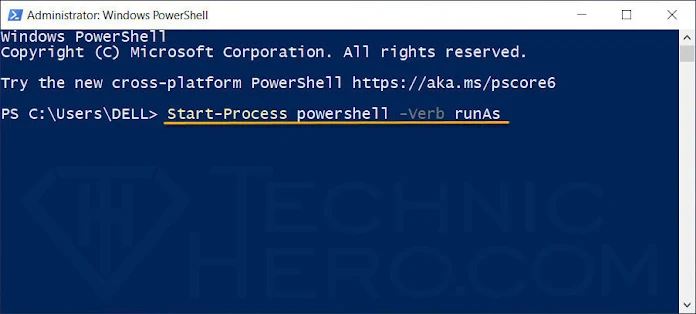
- Now we will enter the command to fix Windows Defender in the PowerShell window that we opened with Administrator rights. To do this, copy the code below and Right click and paste in an empty area in the PowerShell window, and finally press the “ENTER” key and execute the command.
1 | Get-AppxPackage Microsoft.GetHelp -AllUsers | Reset-AppxPackage |
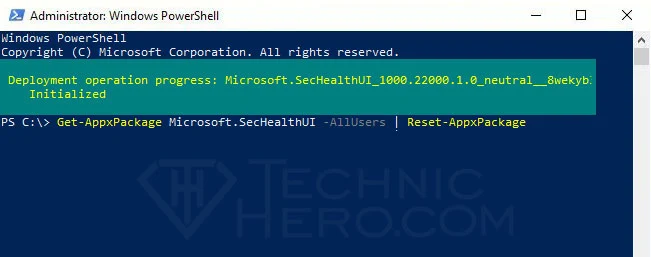
This command will reset Windows Defender settings. After this command, you can test whether the issue is resolved or not. If the code didn’t run and the red lines appear, make sure you’re running PowerShell as administrator. If the problem persists, you can try Windows Repair
If the problem persists, try the following commands with Powershell.
1 | Get-AppXPackage -AllUsers | Foreach {Add-AppxPackage -DisableDevelopmentMode -Register "$($_.InstallLocation)\AppXManifest.xml"} |
1 | Add-AppxPackage -Register -DisableDevelopmentMode "$($_.InstallLocation)\AppXManifest.xml"} |







Yes it really worked. Thank you very much. My problem is solved.