How to Remove Activate Windows Watermark? Remove Activate Windows Text, Remove Activate Windows Message in the lower right corner? Hide Windows Activate Alert 2022
Contents
Activate Windows Watermark
If your Windows computer does not have a license suitable for the version of Windows you are using or if you are using it as a trial version, after a while, you may see “Activate Windows” in the lower right corner of the screen. The correct solution to remove this warning is to buy a windows license and activate it on the computer. Thus, you will get rid of this problem completely.
However, in general, users can go to activation ways illegally. In this case, it is inevitable that computers will be infected with pirated software. Most users do not want to buy a license and use it as a demo. So, is it possible to use both as a demo and legally get rid of this glaring article? Of course yes! For this, you can hide this article by applying one of the solutions below.
Method 1: Remove Activate Watermark with Registry
- Copy the code below and paste it into a Notepad.12345678Windows Registry Editor Version 5.00[HKEY_LOCAL_MACHINE\SYSTEM\CurrentControlSet\Services\svsvc]"Start"=dword:00000004[HKEY_LOCAL_MACHINE\SOFTWARE\Microsoft\Windows NT\CurrentVersion\SoftwareProtectionPlatform\Activation]"Manual"=dword:00000001"NotificationDisabled"=dword:00000001
- Save it somewhere with the name “Remove Activate Windows.reg” (or whatever name you like). Make sure it ends in .reg
- Finally, double-click the file you created to open it. Say “Yes” and “OK” to the warnings that appear, respectively.
- Finally, don’t forget to restart your computer!
Method 2: Remove Watermark with Command Prompt
- Type Notepad in the start search box and open it. Copy and paste the code below into notepad.
1 2 3 4 | @echo off taskkill /F /IM explorer.exe explorer.exe exit |
- Then “File > Save as” and “Save as: All files, filename. Activate Remove.bat” to the desktop.
- Right click the .BAT file you created and run it as Administrator.
Method 3: Remove Activate Watermark with UWD
You can use the tool to remove articles such as Activate Windows, Windows Insider Preview and Evaluation copy.
- Download the program to your computer from here.
- Then extract the program from the downloaded archive to the desktop.
- Right click the “uwd.exe” file you extracted and run it as Administrator.
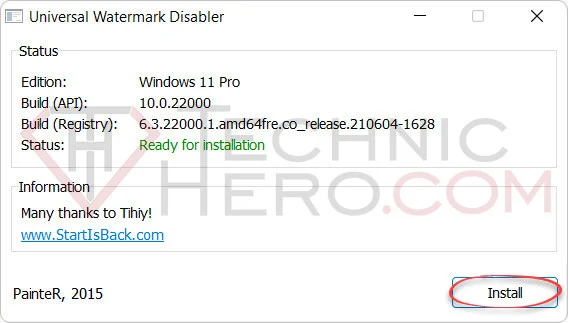
- After the program opens, click the “Install” button. Complete the process by saying “Yes” to the warning that follows.
- After this process, the text will be removed. If it still doesn’t exist, you can restart the computer.

If you want to undo the changes made by the UWD Program and restore the settings, simply click the “Uninstall” button while in the program.
Method 4: Extending the trial period
You have 90 days to use Windows without a license. At the end of the 90-day trial period; If you want, you can renew the 90-day trial period by running the command prompt as an Administrator and entering the following command.
1 | slmgr.vbs /rearm |





