WordPress, Briefly unavailable for scheduled maintenance. Check back in a minute. Timed maintenance is therefore not appropriate site maintenance. WordPress Maintenance Mode Error And Solution.
When an error occurs while updating in WordPress or updating an add-on, when you try to reach your site, WordPress Briefly is unavailable for scheduled maintenance. Check back in a minute. (Due to scheduled maintenance, the site is not available. Check again in a few minutes.) If the error is too simple.
Contents
As we said, this is the cause of the problem: when updating to Wordpres or updating an add-on, WordPress takes it to self-care mode and when you try to access the site during this time, you will find that “Briefly unavailable for scheduled maintenance. Check back in a minute.” warning.
If the warning is still attached to the site, the update is not successful. In this case, WordPress cannot remove itself from self-care mode, so you will see this message every time you want to reach the site.
We will solve the problem with FTP
It is not possible to access the site anymore because the usual stream is broken during the update. To solve this problem, you will use the File manager of your FTP or hosting panel. We will use the FileZilla program.
WordPress Maintenance Mode Problem Solution
- Go to your site directory with the FileZilla App or your Host’s Cpanel File Manager.
- Delete this file you will see a file called “.maintenance” in the Home directory of your site.
- Now you can go to your site and see if the problem is solved.
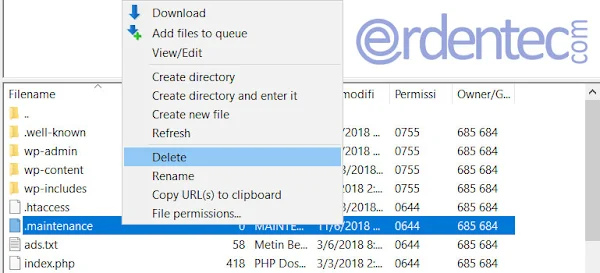
You can now perform updates on WordPress again.
Good work…



