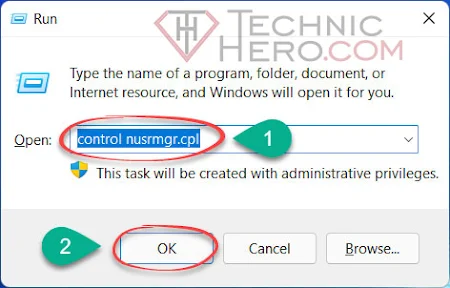Change Windows 10 Username on Windows 10. How to change Account name in windows 10? How to change Windows 10 login name? How to rename the User folder in Windows 10?
Contents
Change Windows 10 Username
In Windows 10, you may want to change your username, that is, the name on the home screen and in the user folder. For example: You may have sent it to someone or a computer manager to format your computer. Thus, a username that you do not want can be given to your computer. So you might want to change the username that you don’t want.
Method 1: Change user account names
- Press
 Win+R keys together on your keyboard.
Win+R keys together on your keyboard. - The Run window will open. Type “control nusrmgr.cpl” in the Open section and press the OK Button.
- We will see the User accounts panel. Click “Change your account name” here.
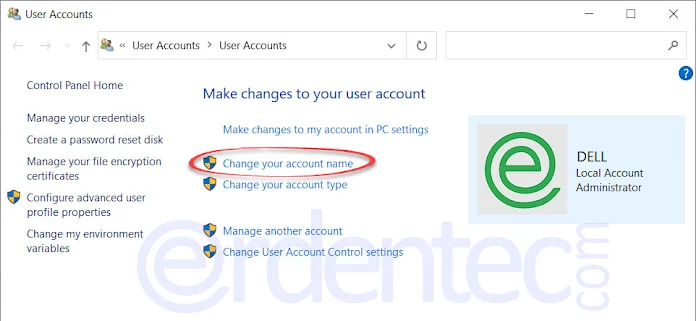
- The account name change screen will open for the user you are currently logged into. Enter your new account name here and click on the “Change Name” button to complete the process.
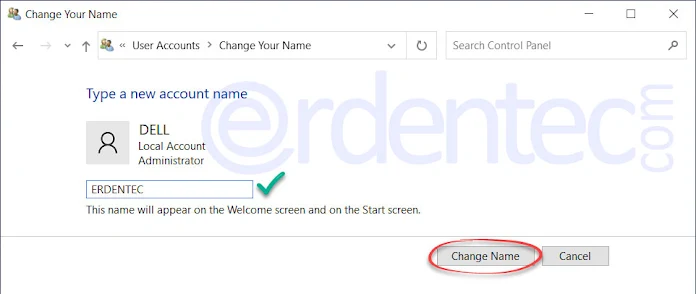
Method 2: Changing the name from computer management
- Press
 Win+R keys together on your keyboard.
Win+R keys together on your keyboard. - The Run window will open. Type “lusrmgr.msc” in the Open section and press the OK Button.
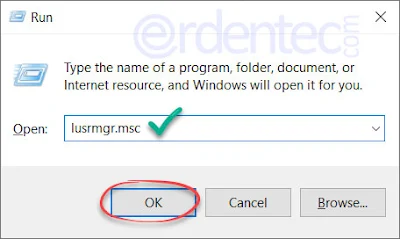
- We will see the Local Users and Groups panel. Right click the name of the account you want to change here and click “Rename”. Then name your new account.
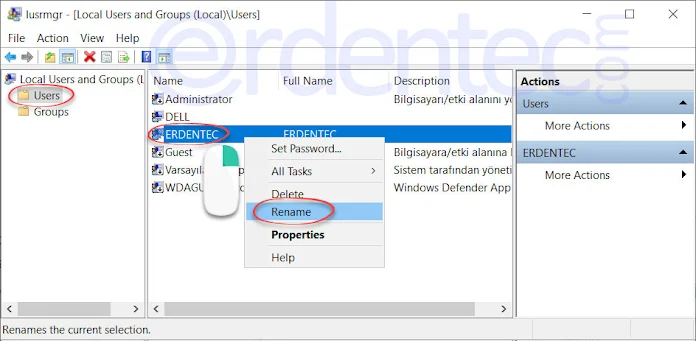
Changing the User Folder name on Local Disk C
It is not easy to change the name of the user folder. It may also cause you to get some errors after the change. For this, I do not recommend changing the name in the user folder. Instead, we will recommend you the method you want: Create a new user account and delete the old one. To do this, you can create a new user as described in the How To Add New User Account to Windows 10?
NOTE: Do not forget to back up your desktop, files and game save files before deleting the old user!