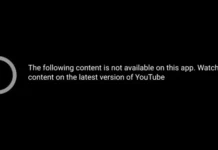How to Add Another Language on Android Device? How can I add another language to my Android Phone? How to Add a New Language to an Android? Samsung, LG Change System Language to one not listed
No Language I Want On My Phone
Unfortunately, it is not the language we want on the phones coming from abroad or produced for our country. In this case, users go to the phone and the language package is loaded extra. However, in all phones that use Android operating systems, all languages are available but they are hidden. With a small application and a few settings we can add the language we want to our phone
How to Add Another Language on Android
 Download MoreLocale 2 from the Google Play Store to your phone.
Download MoreLocale 2 from the Google Play Store to your phone.
 Or download Here and install it manually on your phone by hand.
Or download Here and install it manually on your phone by hand.
To use this program on our Android phone, we need to activate the developer options on our phone first.
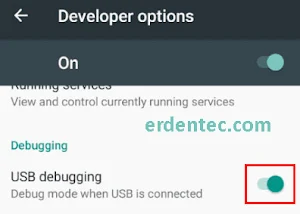
- To activate the developer options, go Settings / About Device / Software Information
- Here click on Build Number or Collect Number section 5-6 times repeatedly until you see a notification saying “You are now a developer”
- Then, go back to Developer Options and select USB Debugging and activate it.
- Then return to the Home screen and open the MoreLocale 2 application.
- In the list, select the desired language. Or click “Custom Locale” on the top.
- In the window that appears, if the language you want is: “ru” in the Language section, “RU” type in the Country and Click “SET” button.
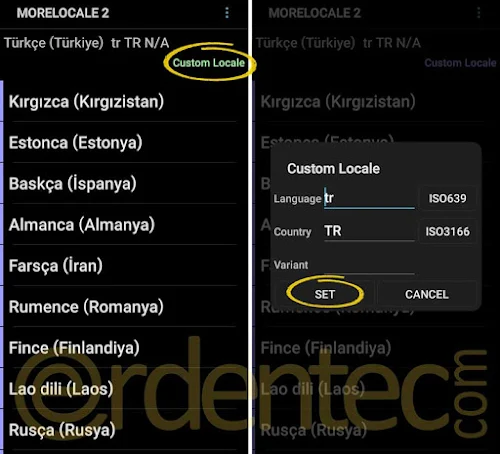
You can now quit the program and see if your phone’s Language has changed. If your language has not changed, restart the phone.