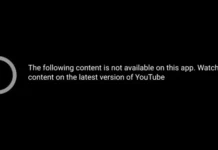How to Block Unwanted Calls? Blocking unwanted numbers. How to block spam calls? How to prevent advertising and fraudulent calls and messages?
Are you annoyed by someone who calls you often? Are you constantly wanted for advertising purposes? Then How to Block Unwanted Phone Numbers?, How to block Unwanted phone numbers on smart phones? Let’s see together.
Contents
How to Block Unwanted Calls?
As technology develops, those who turn this business into an opportunity or use it for bad purposes are not missing. Phones are at the forefront of these abused technologies. Phones did not have “Number blocking” and “Call rejection” features in the past, but with the development of smartphones, manufacturers also thought about users; They brought a number blocking feature to mobile operating systems.
Number blocking options are usually available in the Calling app, Call history or Call log. Be careful, don’t block a number you don’t want by mistake 🙂 These blocked numbers are kept in a list, you can edit this list whenever you want.
Call Blocking on iPhone
The Block My Number feature, which was not available before, came to iPhone with iOS 7. If you block a phone number or contact, they can still leave you a voicemail, but you won’t receive notifications. Messages are not sent. Also, the person in question will not receive a notification that the call or message has been blocked.
- Open the phone app.
- Go to Recents section.
- Tap the option
 next to the phone number or person you want to block.
next to the phone number or person you want to block. - Scroll to the bottom of the screen and tap Block This Caller.
You can also block the same number in the Messaging and FaceTime applications. To see the contacts you have blocked, go to Settings > Phone > Call Barring/No. Access the determination menu. From this menu, you can see the people and numbers you have blocked and remove them from the list.
How to block call on Samsung phones?
Number blocking on Samsung phones is very simple.
- Open the phone app.
- Go to Call History
- Press and hold the number you want to block.
- In the window that opens, you can block the number by clicking Add to the Rejected list.
To view and manage the Rejected list on Samsung phones. While in the call app, switch to the Call History tab. Press the Physical Option key on the phone. In the window that opens, you can see it under Call settings > Call rejection > Auto reject list.
How to block call on Xiaomi phones?
- Open the calling app and find the number you don’t want in the call history.
- Click the option next to Number or go to details.
- Here open the menu option and say “Block”.
- To access the blocked list: While in the Call application, you can look at the Settings icon > Blocked List > Blocked numbers.
How to block call on Huawei phones?
- Open the phone app.
- Press and hold the number you want to block.
- Complete the process by selecting the “Block Number” option from the box that opens and saying “OK”.
You can manage the numbers you have blocked from the “Blocked” section of the Contacts application.
How to block call on LG phones?
To block numbers on LG phones, open the calling app.
- Go to the call history section.
- Tap the number you want to block.
- Click the three-dot button in the upper right corner of the phone.
- You can block the number by selecting the Reject call option in the window that opens.
To view and manage the Rejected list on LG phones. While in the call application, switch to the Call history tab. Click the three-dot button in the upper right corner of the phone. In the window that opens, you can see it under Call settings > Reject or reject calls > Rejection list.
Block Call with Spam Call Blocker Apps
Some phones may not have the number blocking feature, in this case there are applications that do this, you can also block numbers using them. Here are some apps where you can block Number.
Truecaller – Caller ID
Truecaller identifies unknown numbers and blocks unwanted calls. See the names and photos of people who call you, even if they are not saved in your phone book. What’s more, you can see when your friends are available to talk, making your calling experience smarter and more enjoyable. With a community-created block list of 200 million users, Truecaller is the only phone app you’ll ever need.
 Download for Android
Download for Android
 Download for iPhone
Download for iPhone
 Download Truecaller Apk for Manually install
Download Truecaller Apk for Manually install
Mr. Number-Block calls & spam
The application, which allows you to filter unwanted numbers, can block messages as well as phone calls. Also, having the feature of querying the unknown number, Mr. Number is available for iOS and Android platforms.
 Download for Android
Download for Android
 Download for iPhone
Download for iPhone
CIA- Call Identification/Blocking
CIA helps you to recognize calls from unknown numbers. CIA also helps you block unwanted calls. Moreover, thanks to the feedback from millions of users, it warns you about spam calls.