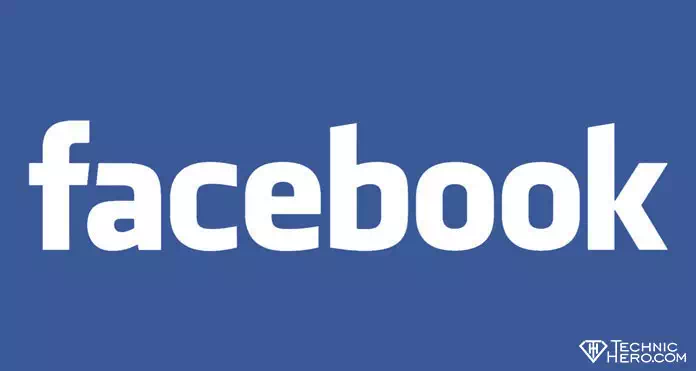How To Delete Facebook Account Permanently? How To Permanently Close Facebook Account 2020? Facebook Delete Link
Contents
How To Delete Facebook Account Permanently?
To Permanently Delete Facebook Account, that is, to permanently close your Facebook account, simply follow the Illustrated Explanation below. Permanently deleting a Facebook account is different from Account freezing. After your account is deleted, nobody will be able to find your profile and content.
When you delete your account, Pages and Groups belonging to this account will be deleted (if you are the only administrator). If you do not want your Pages and Groups to be deleted, you must add another account to these pages and groups as an administrator.
Delete Facebook Account without waiting for 14 days
If you have an idea to delete your Facebook account without waiting for 14 days, unfortunately Facebook has not published such an option for now, so you have to wait 14 days for your account to be completely deleted and never log in.
Some warnings before deleting your Facebook account
- Before you delete your account, think carefully and decide.
- The deleted account will not be opened again.
- If you delete your account, the messages you send to your friends are not deleted, they remain saved.
- When you delete your account, other people will not see your profile at all.
- After starting the deletion process, you should not log into the account in any way. Otherwise, the deletion will be canceled.
How to Remove Facebook Account?
Remove all apps from your account
Before deleting your account, you also need to delete apps from your account. For this, you need to go to the Facebook Application Settings section here and delete all your applications here. Remove all applications in the application settings by clicking the “Remove” button after checking the boxes next to them. If you do not do this, your account may not be closed. Because after the account deletion, there should be no activity in your account for 2 weeks.
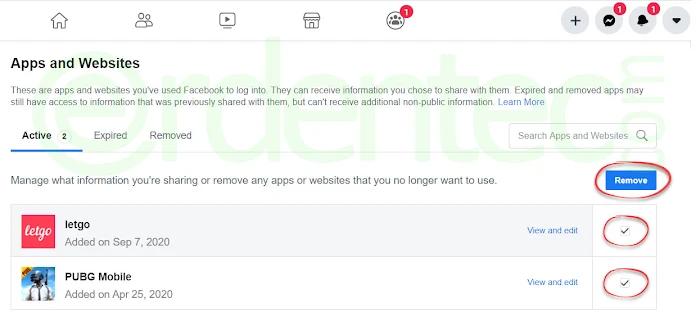
Delete your Facebook account
Click the Delete Facebook Account link here and click the “Delete Account” button at the bottom of the page that opens, and start the deletion process.
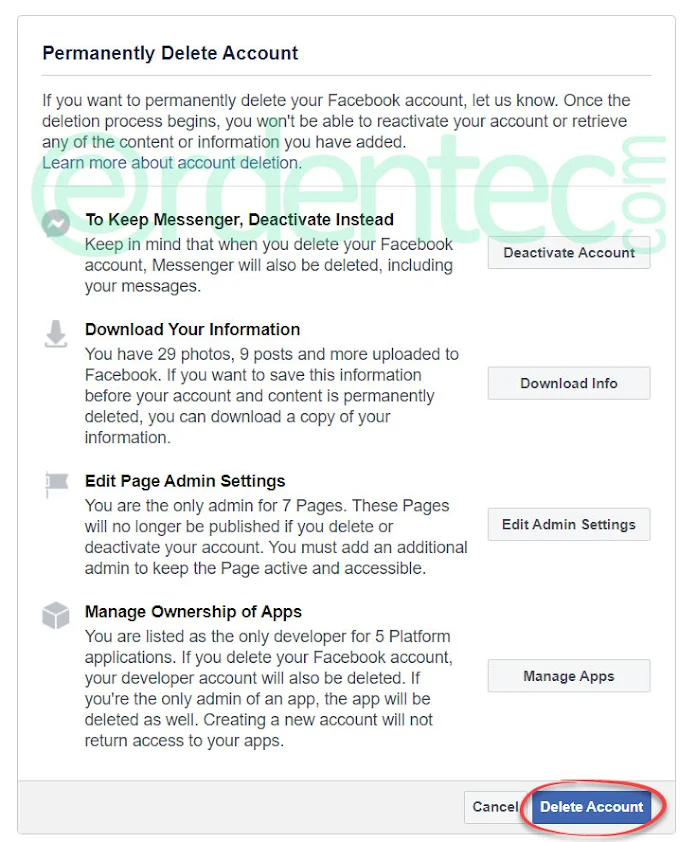
Finally, a window will open and ask you for your Facebook password. After you pass this security step, click the “Continue” button to finish the process.
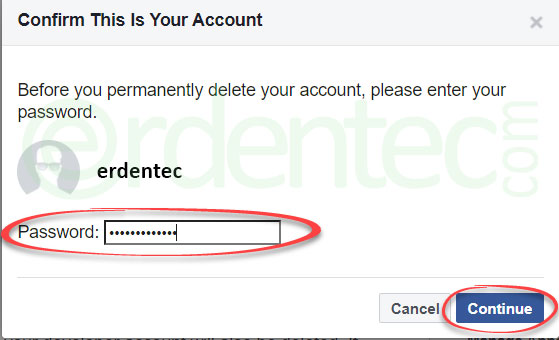
As we mentioned before, do not log in any way for 14 days. Otherwise, the deletion will be canceled.