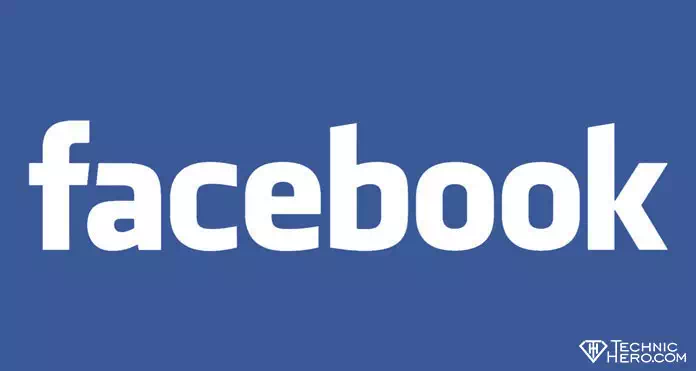How to Download Facebook Videos? Facebook Video Downloader, Methods of Facebook Video download, Facebook Video download from Android Phone. Facebook Video download from computer, iPhone Facebook video download method
Contents
How to Download Facebook Videos?
With the popularity of Youtube videos, Facebook started to give importance to its videos and Facebook made the video tab separate. Videos are now discoverable. Instantly, users can want to download a video they like on Facebook to their computer or phone. There are many ways to download videos from Facebook. We will tell you about the most useful of these methods.
Download Facebook videos from the computer
Although it seems a little easier to download Facebook videos from the computer than on the phone, it can get complicated.
Download videos with Internet Download Manager
IDM is a program for Computer users that can capture downloads from almost all video sites on the Web. Thanks to this program, not only Facebook, but also Youtube, Instagram, Tiktok, Movie sites, etc. It can capture and download videos from all sites. The only problem is that this program is paid. Although they have free alternatives, unfortunately they do not work fully functional like idm.
- You can use the 30-day trial version here if you want. Or you can find the full version on the Internet and install it on the computer.
- After installing the IDM program on your computer, you must also install the browser plug-in. If the browser plug-in does not install automatically, you can install it in Chrome here yourself.
- If everything is ready, all you have to do is go to the address where you want to download the video from the browser. Click the “Download this video” button just above the video and select the resolution you want to download and download.
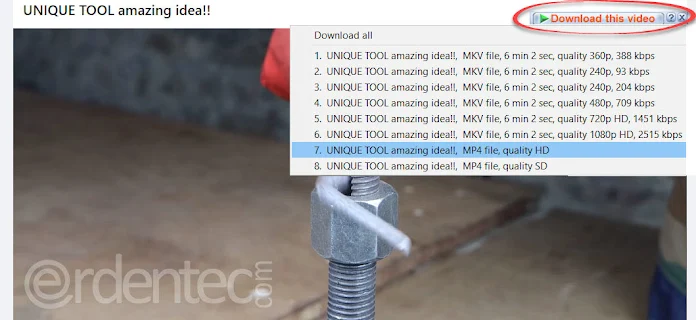
Facebook video download without schedule
If you want to download facebook videos without using any application or program. There are websites online that do this job. Just copy the link of the video you will download and paste it into the box on these sites and click the Download button.
Websites that download Facebook videos without a program:
Facebook video download with plugin
With the Chrome browser, you can download Facebook videos to your computer with the help of a plug-in. We can recommend a few add-ons for this. Install one of the following add-ons by clicking the “Add to Chrome” button, then the “Download” button appears on the video you want to download. You can watch the video by clicking this button.
Downloading Facebook videos from the phone
There are many methods to download facebook videos from phone or tablet. These methods usually work on Android phones. Things aren’t easy for the iPhone.
Download Facebook Video on Android with SnapTube
SnapTube is an application developed for Android phones that can download videos and music that you cannot find in the Google Play Store and that you have to manually upload. This application can download almost any video from an address or share. It can also download these videos as music if you want.
- To download the SnapTube application to your phone, go to the link here and download the apk file to your phone. After downloading the application, install the apk file you downloaded with the help of File manager on your Android phone. After you give permission to install applications from outside, it will be easily installed on your phone.
- If SnapTube is ready, open it and it will ask you for a few permissions. Allow them (storage permission for recording) Then click the “Share” button under the facebook video you want to download. Then drag it to the right and click the “More” button. Click “Download via SnapTube” in the list that opens.
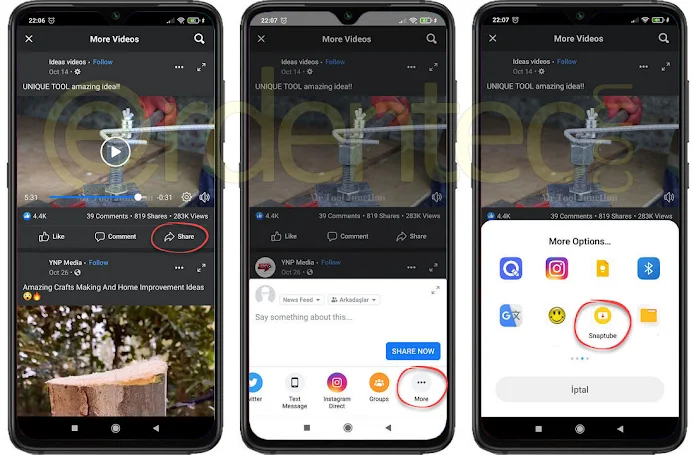
- SnapTube will open the shared link and add a download button below the Video. Start the process by clicking this blue download button. After clicking the download button, choose whether you want to download music or video, or if it is a video, in what resolution, and enjoy the download.
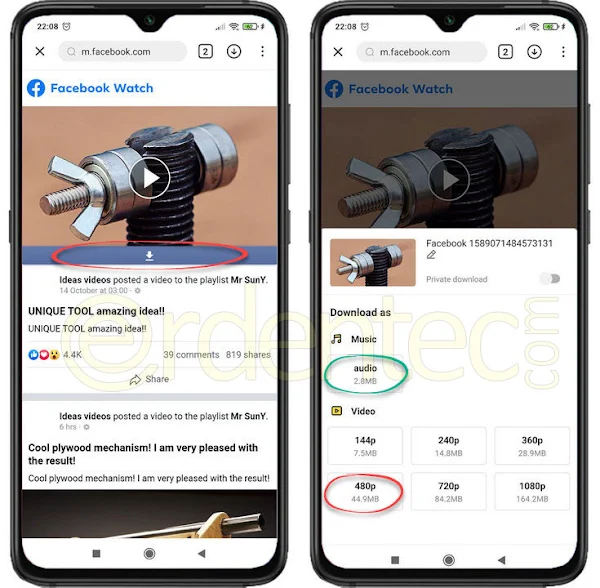
Download Facebook video from phone without software
If you want to download facebook videos without using any application or program. There are websites online that do this job. Just copy the copy of the video you will download and paste it into the box on these sites and click Download Download.
Websites that download Facebook videos without a program: