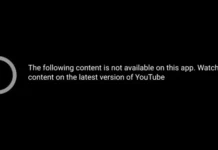Recover Deleted Photos on Android, Recovering Lost Photos on Android, Restore Deleted Pictures on Samsung Android Phones. The way to restore deleted photos from the phone. Retrieve deleted files on Android Rootless
We now immortalize our important memories with our mobile phones. However, sometimes we can inadvertently or unintentionally delete or lose our photos. This is really annoying. Isn’t there a way to get those photos back? Of course there is.
There is a place where photos previews are stored on Android phones. Although they are not themselves, they are hiding previews called thumbnail. By finding them, you can get your photos without Root.
Recover Deleted Photos on Android
- Open File Manager on your Android Phone. (My Files)
- Press the 3-point menu in the upper right corner and click Settings.
- Select “Show hidden files” from Incoming Settings.
- Then come back and enter Internal storage.
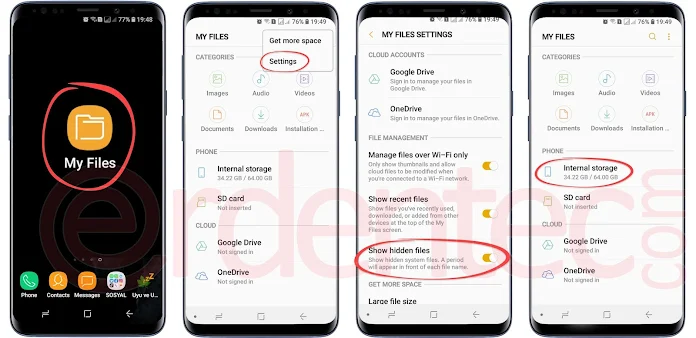
- Locate and enter the “DCIM” folder here.
- Then locate and enter the “.thumbnails” folder.
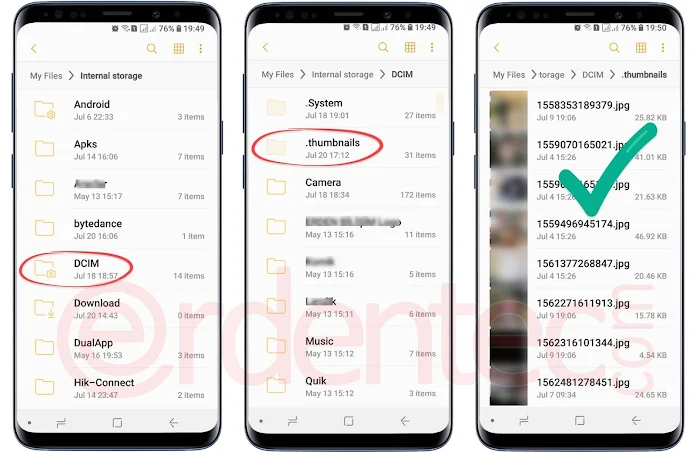
You can find your previous pictures here. Don’t forget to select and copy the images here.