Fix PUBG Mobile Please Enable Storage Error. PUBG Mobile please enable storage access permissiion for this app in settings and restart the game
Contents
Fix PUBG Mobile Please Enable Storage Error
One of the errors encountered when playing PUBG Mobile is the storage-related error “PUBG Mobile please enable storage access permissiion for this app in settings and restart the game” Although the game says that it does not get storage permission here, it can still give this error even though it is allowed on some devices.
Solution 1: Grant storage permission
- Open the Settings application on your phone.
- Here we go to the Applications section.
- We find PUBG Mobile in the list and click on it.
- Then touch the Permissions section.
- Give all permissions from the drop down options, and then come to the home screen and test the game.
Solution 2: Clear Cache
- Open the Settings application on your phone.
- Here we go to the Applications section.
- We find PUBG Mobile in the list and click on it.
- Then tap on Storage.
- By clicking on the Clear data button, we reset PUBG Mobile
Solution 3: Clear the Phone Cache
Finally, if you have a phone, perform Storage and Memory cleaning in Device maintenance. If your phone does not have Device maintenance, clean the device using one of the applications that do this job at the market. Finally, remember to restart the phone.
You can clean the device with an application like Clean Master. Clean Master


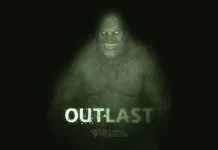



Please enable to bgmi storage permission allow