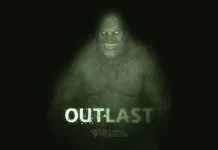GTA San Andreas Mouse Problem Solution. Gta san andreas How to fix mouse not working. Grand Theft Auto San Andreas Windows 7,8.1,10,11 mouse Fix download
GTA San Andreas Fare Sorunu
As new computers and technologies come out, compatibility problems with old games may arise. One of these games is Grand Theft Auto San Andreas. In GTA San Andreas, we cannot control the player with the mouse, while the left mouse button does not work in the game settings.
This problem occurs more especially on computers using Windows 10. Just like in this problem, Full screen problem can also occur in GTA San Andreas. We also explained its solution in the article titled GTA San Andreas Making Full Screen Problem Solution.
GTA San Andreas Mouse Problem Solution Method 1:
 GTA_SA_Mouse_Fix.zip Download / Alternative Link / Link 3
GTA_SA_Mouse_Fix.zip Download / Alternative Link / Link 3
- Download the “GTA_SA_Mouse_Fix.zip” file that we linked above to your computer and extract it to your desktop.
- Then put the “DINPUT8.DLL” file extracted from the archive into the main directory where the game is installed.
- Now you can enter the game and test it.
GTA San Andreas Mouse Problem Solution Method 2:
- GTA San Andreas Go to where the game is installed. Here, click the “gta_sa.exe” file with the right mouse button and click Properties.
- In the window that appears, switch to the Compatibility tab.
- Here under Compatibility mode option: Check “Compatibility mode in which to run this program”.
- Select the Windows 7 option in the list below and save the settings with the OK button.
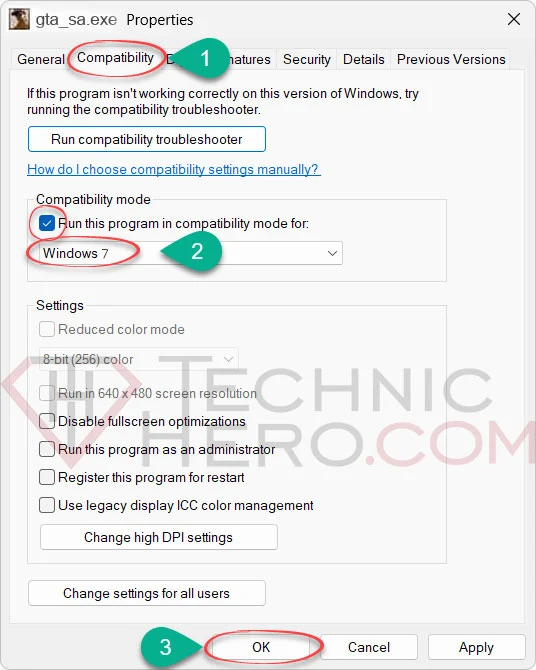
Now you can enter the game and test it. Just in case, if that doesn’t work, try the Windows XP (Service Pack 2) or Windows 98 / Windows Me options in the same list.
mouse not working gta san andreas laptop, mouse won t work on gta san andreas, gta 3 mouse not working, how to look around in gta san andreas pc, gta san andreas left click not working, gta san andreas mouse not working windows xp, can t use mouse in gta san andreas, mouse didn t work in gta san andreas