How to Repair Windows 10? Restore Windows 10 Quickly. Repairing Windows 10 Errors. Troubleshoot missing or corrupted system files. FixWindows
Contents
How to Repair Windows 10?
System files can be corrupted in Windows 10 due to various reasons. Viruses are one of the biggest reasons. Viruses can often corrupt system files. Other reasons are the user tampering with some files and finally the corruption in the hard disk. It is worth mentioning that if your hard drive is corrupted, no matter how much system you perform, there will be corruption again.
If you are getting errors and having problems in windows, you can try to repair your system with the methods we will explain below. To check if your hard drive is intact, click here Hard Drive Scan, How to Fix Hard Disk Errors? You can use the article.
Repair Windows file errors with sfc /scannow
The most practical and first option we will use in computer repair is the sfc /scannow method with the command prompt. The sfc /scannow command scans all protected system files and replaces any corrupted files with a cached copy located in a compressed folder in the C:\Windows\System32\dllcache directory.
- Open the Start menu on your computer and type “cmd”. Find “Command Prompt” in the results. Select “Run as administrator” from the options right next to it.
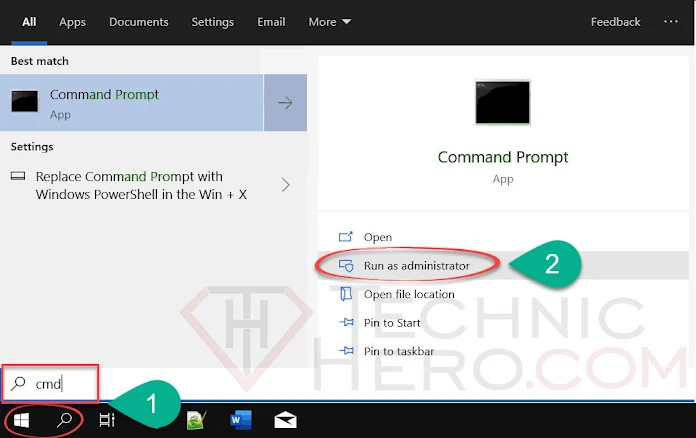
- Enter the following code in the “Command Prompt” window and then press the “ENTER” key:
1 | sfc /scannow |
- After entering the command as in the picture below. Verification is starting. Verification will take around 30 minutes depending on the specifications of your computer.
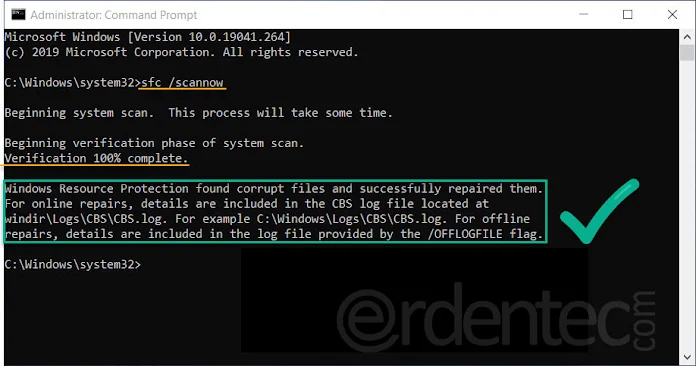
- When the verification is 100% Complete, “Windows Resource Protection found corrupt files and successfully repaired them.” You will see a message like. When you see this message, it means that the corrupted files on your computer have been replaced with new ones. After that, it is useful to restart your computer.
Repair windows online with Dism
If the source files are also damaged on your computer, sfc /scannow will not work. In this case, you can try to repair the computer online.
- After running Command Prompt as administrator in the Start menu, enter the following code in the black window and press the ENTER key on the keyboard.
1 | DISM.exe /Online /Cleanup-image /Restorehealth |
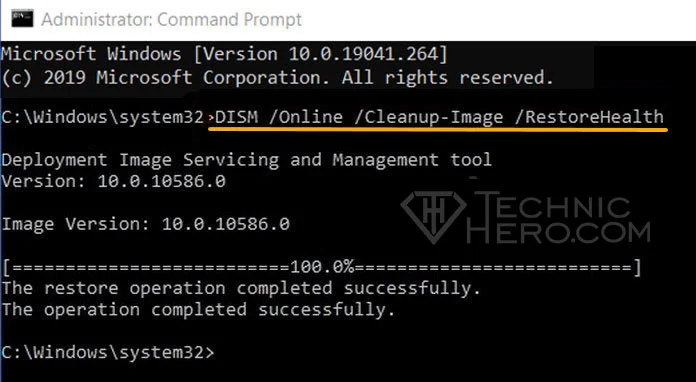
- This script will scan the files and try to replace the corrupted ones online with new ones. Don’t forget to restart your computer after the process is complete. If the Windows update is damaged, this option will not work either.
Repair windows with dism and install.wim file
In this option, we will try to repair our files using the install.wim file in the Windows.iso file we have. There is a crucial point for this option. In order to apply this process, the version of Windows you are currently using and the versions in the iso iso file must be the same. So if your computer has Windows 10 Home 2004 version, the iso file must also have the 2004 version and contain the home version.
- First, extract the install.wim file from the original windows 10.iso file to the Local Disk (c) partition with winrar.
- Later, after running Command Prompt as administrator in the Start menu, enter the following code in the black window and press the ENTER key on the keyboard.
1 | Dism /Online /Cleanup-Image /RestoreHealth /Source:wim:C:\install.wim:1 /limitacces |
- In this command, you must arrange the “1” phrase you use in the section where it says C:\install.wim:1 according to the version of windows.
- “1” for Windows 10 Home version
- “2” for Windows 10 Home Single Language version
- “3” for Windows 10 Education version
- “4” for Windows 10 Pro version
- “5” for Windows 10 Pro Education version
- “6” for Windows 10 Pro Workstation version
Reset windows
If the above actions did not solve your problem, you can finally try the method of resetting the computer. So you can reset Windows without your files being deleted. You can refer to the guide named: How to Reset Windows 10 (Keep Files, Without Format) to reset Windows.





