iPhone Call Recorder Apps, iPhone Call Recording, iPhone Call Recorder Applications. iphone save incoming call, iphone call save free. IOS Call Recording, how to record audio when making a phone call on iPhone?
Contents
iPhone Call Recording
While it can automatically record phone calls on Android phones, it turns into an ordeal on iPhone phones. It is not possible to record conversations directly on the iPhone, either because it is closed software (Security principles) or it is not legal.
However, some applications can only record incoming calls, while others can only record outgoing calls. The recording methods of these programs are on the server as a 3rd party participant in the form of voip call and records the call. However, there is another problem, such applications can ask exorbitant prices.
iPhone Call Recorder Apps
Isn’t there a free way to record iPhone Conversations? There are, of course, applications to do this job, albeit a little. Some allow 20mins per month, while others allow unlimited registration. Now let us introduce you to these applications …
TapeACall: Call Recorder

TapeACall: Call Recorder lets you record calls without limiting them, but you can hear the first 60 seconds of recording. To fully use the program you need to get the Pro version.
TapeACall Pro is the best call recording application on the iPhone. The free version doesn’t work though, of course the free version. The price may be expensive, but if you need a call recorder that works well on your iPhone, TapeACall Pro may be the best option.
With TapeACall Pro you can record unlimited incoming and outgoing calls. Recordings are made available to the user instantly and there are several sharing options for recording. You can share recordings via text, Facebook or Twitter, or share your recordings to Dropbox, Google Drive, and so on. You can install. There is also an option to send it to yourself as an email.
Google Voice
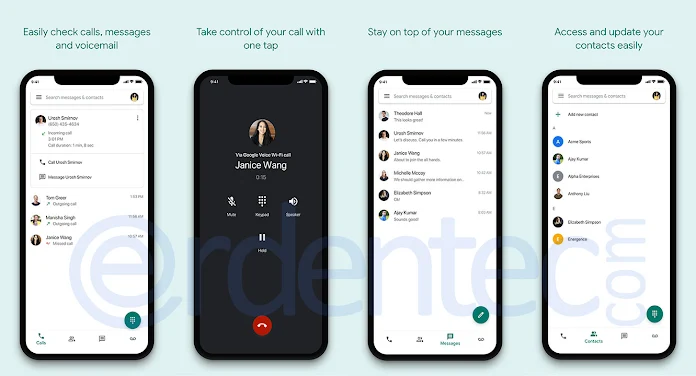
Google has released a free way to listen to users’ saved searches: Google Voice. While Google Voice is free, you can’t use your regular phone and phone number to record your calls; You can only use your Google Voice phone number to save it. It is still free, so if you don’t mind, this may be a convenient call recorder app for you.
At this time, it is not possible to record calls made with the save feature. After you complete your registration, you can listen to calls on your PC, Android phone, iPhone or iPad. The recording option in Google Voice doesn’t have many features and options, but the recording files are ready to download and are completely free.
Call Recorder – IntCall

Call Recorder allows you to record your telephone calls.
Features:
+ You can use Call Recorder to make and record national or international calls.
+ The entire call is recorded and saved on your phone.
+ Your recorded calls can be:
– Played on the phone.
– Sent via email.
– Transferred to your computer with iTunes File Sharing.
– Exported to DropBox, Google Drive and more.
– Shared with WhatsApp.
– You can also set a title for each recording.
Payment:
*** This app is not free ***
+ You can either buy pre-paid credit or make a weekly subscription.
Note: your country may not support both payment plans.
+ The pre-paid price list can be viewed from the account tab or here:
http://www.telestarint.net/call-recorder-price-list
Limitations:
+ Before using the application you must ensure that the recording of conversations is legal in your country. Telestar LTD is not responsible for your use of the application.
+ Subscription plan and incoming calls:
Your carrier must be GSM and support Hold and Conference calls.
Subscription plan:
Call Recorder – IntCall is FREE TO TRY for 3 days, so you can verify the app meets your expectations.
+ Subscription duration is one week auto renewal.
+Subscription price per week may very according to your country.
+ Payment will be charged to your iTunes Account once you confirm your purchase. Your account will be recharged when your subscription automatically renews unless auto-renew is turned off at least 24-hours before the end of the current period. Any unused portion of a free trial period, if offered, will be forfeited when the user repurchases a subscription. Subscriptions may be managed by the user and auto-renewal may be turned off by going to the user’s Account Settings after purchase.
Call Recorder Lite for iPhone

Call Recorder is the easiest way to record your iPhone’s incoming and outgoing calls!
Features include:
– Record your incoming calls
– Record your outgoing calls
– Download and share recordings via Email, iMessage, Twitter, Facebook, and Dropbox
– Playback controls to skip forward or backward
– Rate adjustment to change the playback speed
Steps for recording an incoming (existing) call:
1) Open Call Recorder
2) Go to the Record screen and tap the Record button
3) Your existing call is put on hold and your phone will dial our recording number
4) Once connected to our recording number, tap the Merge button on your screen to create a 3-way call between your existing call and our recording line
Steps for recording an outgoing call:
1) Open Call Recorder
2) Go to the Record screen and tap the Record button
3) Your phone will dial our recording number
4) Once connected to our recording number, tap the Add call button on your screen to call your desired contact.
5) Tap the Merge button to create a 3-way call between your existing call and our recording line
The free version will record the full length of your calls, however, in order to listen past the first 60 seconds the Pro In App Upgrade is required.
Please note that 3-way calling is a required phone feature for Call Recorder to work properly. Cellular carriers known to NOT support 3-way calling are: H2O Wireless, Virgin Mobile
Call Recording by NoNotes

Record your calls with the option to transcribe using Call Recording By NoNotes. The call recording app allows users to easily record any call, of any length globally and save it in the cloud. Try the app out free, no credit card required. Whether you’re in a hurry or need a regular solution provider NoNotes can help.
The call recorder has over 100 000 active users every month and is consistently rated the best call recorder / transcription service globally by App review websites.
How Does It Work?
Enter your phone number, 6 digit (numeric) pin and email. (This is where your recordings will be sent) and hit sign in. That’s it.
Once you’re signed up you can record inbound or outbound calls and have the option to send the files for transcription.
For a full user guide visit NoNotes website
App Features:
– Free Call Recording (20 minutes free per month and option to purchase more if needed)
– Option To Transcribe
– Save Calls in the Cloud
– Share on FB, Email
– Use App For Dictation
– Cancel at any time
– 100% Satisfaction Guarantee
CallTap: Phone Call Recorder

CallTap: Phone Call Recorder lets you record incoming and outgoing phone calls on your iPhone. Purchase as many minutes as you need with no recurring commitment or start an unlimited subscription for the best deal and record as many minutes as you like.
√ Record your incoming calls
√ Record your outgoing calls
√ Transcribe calls in 30 different languages and dialects
√ Unlimited transcriptions
√ No limit on how long you can record a call for
√ No limit on how many recordings you make
√ Transfer recordings to your new devices
√ Easily download recordings to your computer
√ Upload your recordings and transcriptions to Dropbox!
√ Upload your recordings and transcriptions to iCloud!
√ Upload your recordings and transcriptions to Google Drive!
√ Email recordings to yourself in MP3 format
√ Share recordings via SMS, Facebook & Twitter
√ Recordings available as soon as you hang up
√ Play recordings in the background
√ Access to call recording laws
√ Beautiful easy to use interface
√ Developers that care about their customers
√ New features added all the time
√ One low subscription rate
NOTE: CallTap requires carrier support for 3-way calling.
iTalk Recorder
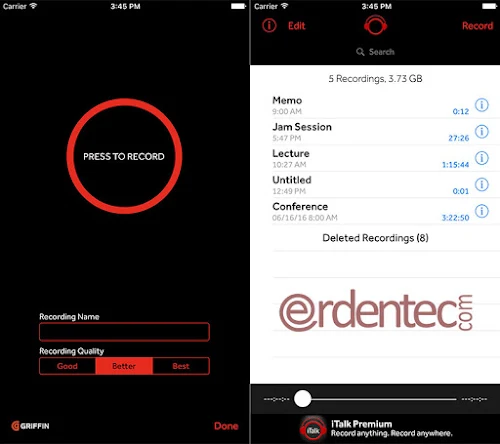
iTalk Recorder is a full-featured recording app with a streamlined and intuitive user interface. Press the big red button to record; press it again to stop. You can append to existing recordings, choose from three levels of recording quality (11.025, 22.05, or 44.10 kHz sample rates), and manage your recordings, all with just a fingertip.
You can email recordings straight from iTalk. iTalk also supports direct file sharing through iTunes. Whether you’re recording minutes of a meeting, a lecture, or the sounds of birds singing in a meadow far from any electrical outlets, iTalk Recorder puts the sound quality you need in the palm of your hand.
Features
• High-quality handheld recording
• Easy, convenient user interface and controls
• Email your recordings directly from iTalk
• Supports iTunes File Sharing
• Auto-noise cancellation (on iPhone 4)
• Built-in search function to locate recordings by title
• User-selectable Good, Better, Best sound quality (11.025, 22.05, or 44.10 kHz sample rates)
NOTE FOR iOS 7 & 8 Users: When launching this app for the first time (either as a new purchase or following your device’s OS upgrade), please tap OK when iTalk requests permission to access your device’s microphone. If you’re experiencing blank recordings, please ensure Microphone access is enabled. In the app, go to Settings>Privacy>Microphone and enable iTalk.





