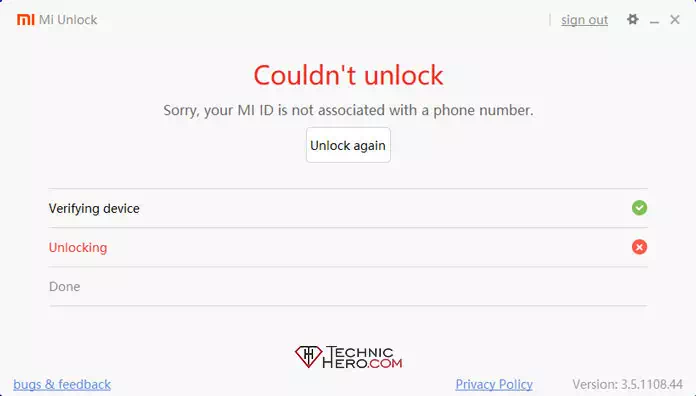How to Fix Xiaomi Bootloader Couldn’t unlock: Sorry, your MI ID is not associated with a phone number error? Xioami, Redmi Bootloader Unlock Error.
Xiaomi Bootloader Unlock
We have already explained how to unlock the Bootloader of Xiaomi and Redmi Telephones in the article “How to Unlock Bootloader on Xiaomi Devices? GUIDE”. However, unlocking the Bootloader is usually not easy. We sometimes get errors when uninstalling Xioami Bootloader. One of these errors is “Couldn’t unlock: Sorry, your MI ID is not associated with a phone”.
How to solve “Sorry, your MI ID is not associated with a phone number” error?
The primary reason for getting this error is creating an account by email instead of phone number when creating a Mi account. As you know, Mi account can be activated via phone number and mobile data. If you only used email in your Mi account, you can get rid of this error by defining your mobile number in your account.
When creating a Mi account, pay attention to the following warnings:
- Use a phone number when creating a Mi account.
- If you opened an account with email, add your phone number to your account.
- If you haven’t verified your phone number, verify it.
- You can check your account settings by going to Settings > Mi Account on your phone.